Sending Online Forms

In this video you will learn how to resend a patient an online form for them to complete.
Uploading a Document to a Patient Profile
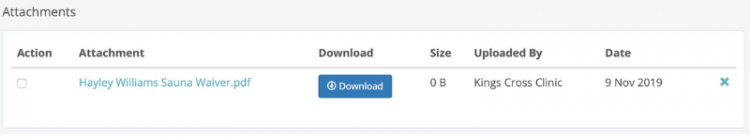
In this video you will learn how to upload a document to a Patients profile. A file can be easily attached to a patient file using a practitioner or reception login. Files may include any signed wavers or forms the patient has completed or previous medical records.
Consult Mode for Privacy

Consult mode, a feature found on the practitioner dashboard, can be turned on whilst a practitioner is treating. This displays a limited view of patient names in the daily patient list, ensuring privacy.
How to Change Your Password
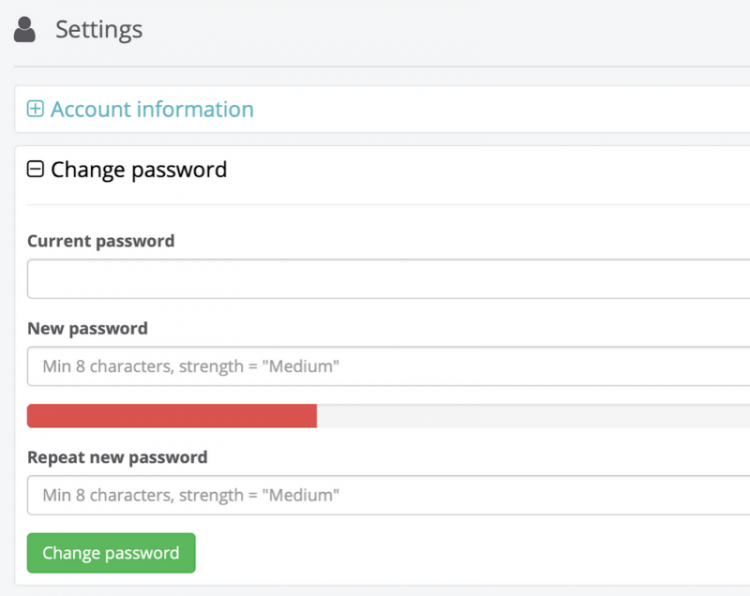
The password for your practitioner login can be changed easily at anytime via the settings button in the top right hand corner of your screen.
Changing the Email Footer for Your Organisation

To personalise the email footer and email signature for your clinic, go to settings in the administration login, make your changes and press save.
How to Link Family Profiles
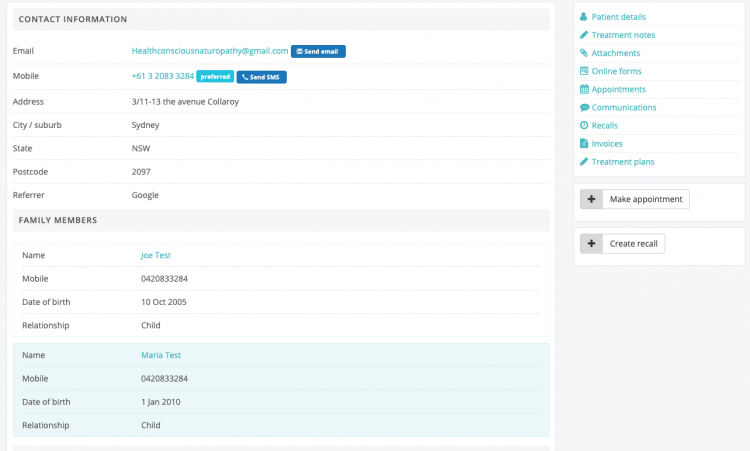
Clinic Space allows you to link family members’ profiles together so their online bookings, emails, reminders and invoices can all be accessed by one email address and phone number.
Their online login will allow bookings and show records for the whole family, clients can unlink themselves at any time if needed.
How to Sell Gift Vouchers and Apply the Credits to a Client's Profile
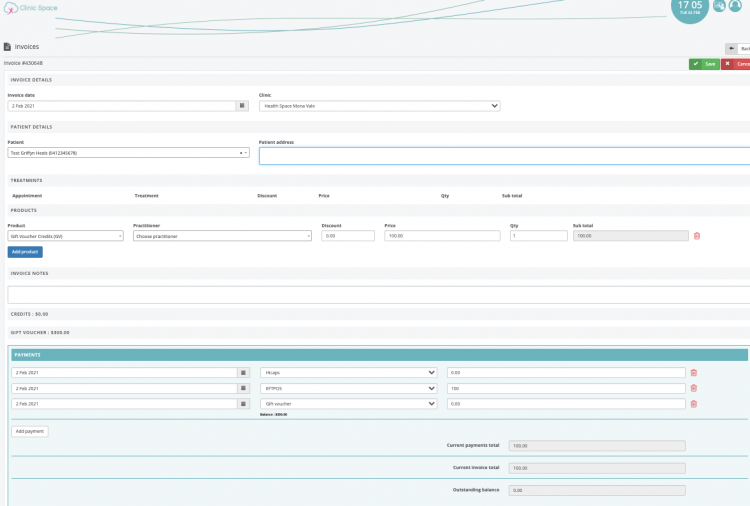
If the gift voucher you’re processing is for a current client, you can add the credits directly to their profile by following these simple steps.
Online Form Treatment Note Summary
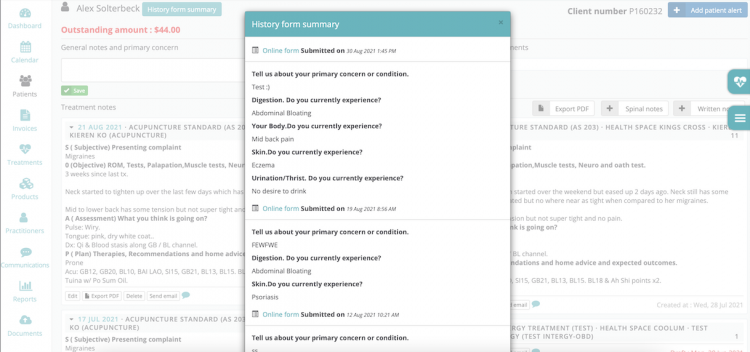
The new function allows you to select certain questions on your online forms that will link to your patients’ treatment notes page! Simply wave your mouse over the ‘History Form Summary’ button to get a snapshot refresher of everything important to your patients’ care!