How to Create a Patient Profile through the Online Patient Portal
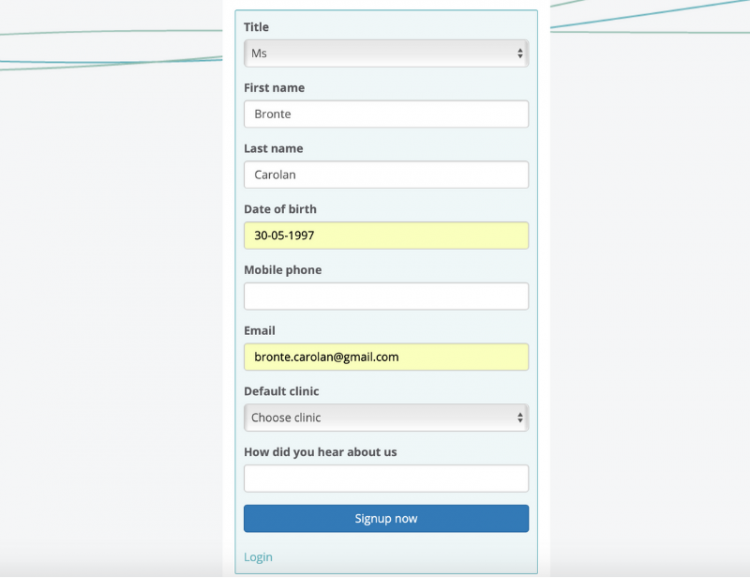
This video covers the quick and easy steps to create a patient account through the online booking portal.
Creating an Appointment through Patient Online Portal
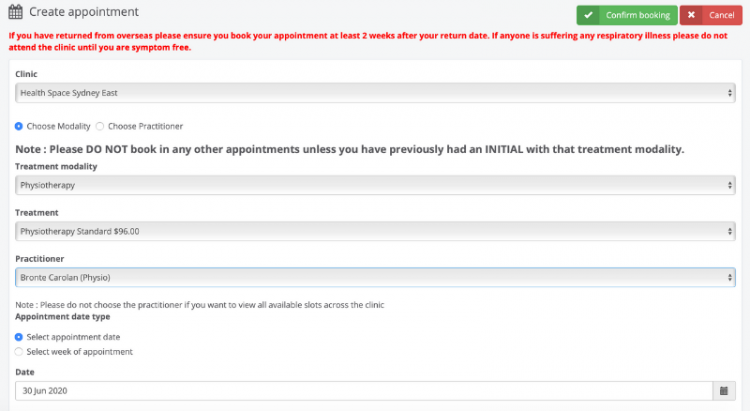
The patient online booking portal allows for clients to easily create new appointments for themselves and children as well as reschedule, cancel or modify upcoming appointments.
Online Forms
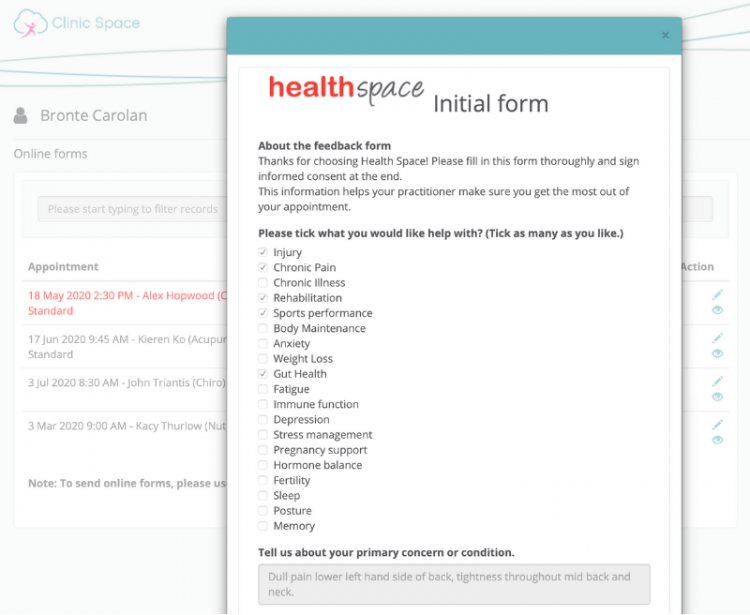
Online forms are sent to patients upon their initial appointment via email link. Patients are asked to complete the paperwork 24-48 hours prior to their appointment, allowing practitioners to be prepared.
Viewing Invoices through the Patient Online Portal
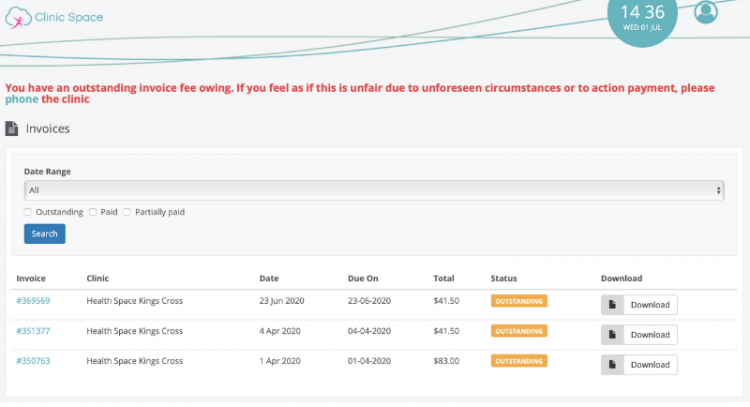
Through the online portal, patients are able to view and download invoices from previous appointments.
How to Reset Password for the Patient Online Portal

Watch this brief video to learn how to reset your password for the patient online portal.
Linked Family Profiles, How Clients See Their Login and How to Use it
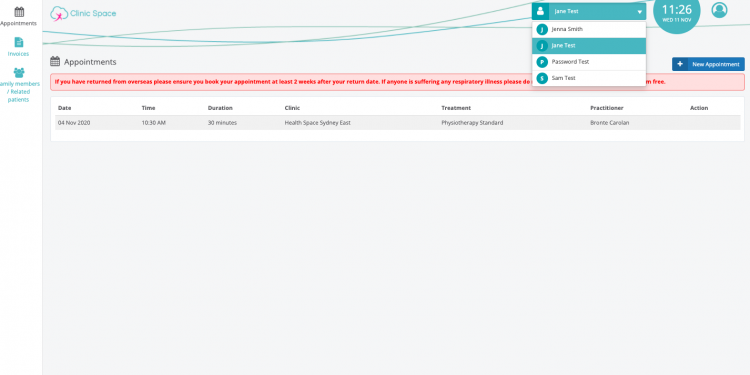
Once the reception team have added family members to the original patient’s profile, everyone’s appointments and invoices can be managed from the one login. This video walks you through how to use the patient portal for families.