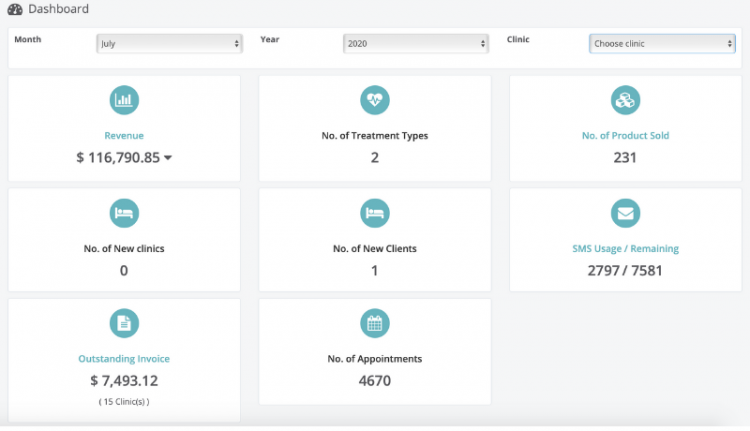
The administration dashboard is the hub for staying on top of your clinics revenue, stock take, new clients, appointments and so much more. It can show specific statistics for each clinic. This video shows you where to find your dashboard and what’s there.
Revenue Summary
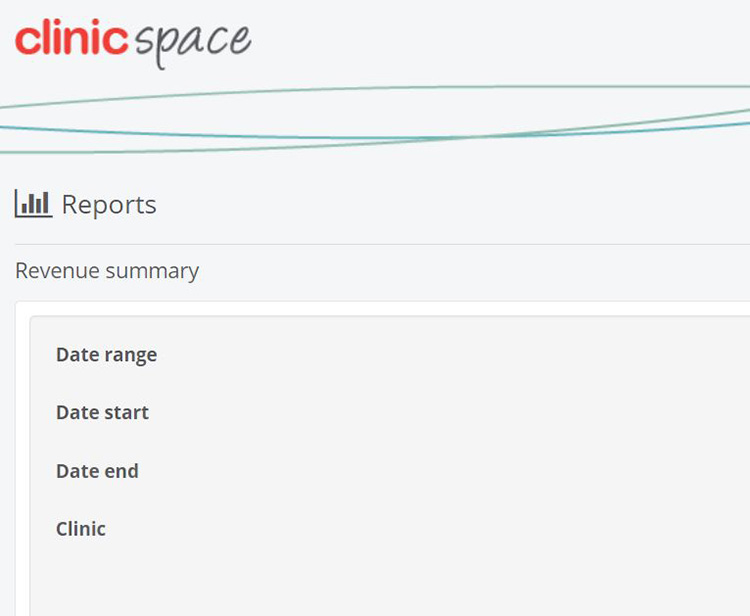
The revenue summary report will show you the month-wise summary of product and services billed along with the number of clients billed. This report will also show you the total amount of product and services paid for within the given date range.
This report also includes refunded transactions, if any, in the selected date range.
The report includes the following two filters,
- Date range – this filter allows you to use different types of date ranges like current day, current month, previous month, current quarter, previous quarter, current year and choose range, where you can specify the custom date range.
On selecting this field, the report will show the invoices paid in the selected date range
(grouping them monthly). For example, if the chosen date range is from 15th Mar 2020 to 15th Apr 2020, then the revenue is calculated into 2-line items, one for MAR 2020 (15th Mar to 31st
Mar) and second for APR 2020 (1 st APR to 15th APR).
– This report includes both paid and partially paid invoices.
2. Clinic – On applying the filter the report will show only the data for the selected clinic (or multiple clinics).
The report includes the following data: month, services billed, products billed, clients billed, services paid, products paid, partially paid, refunded, revenue summary (total of services paid + products paid + partially paid – refunds).
Bacon ipsum dolor amet salami drumstick short loin ball tip, shoulder tongue prosciutto jerky porchetta. Jowl boudin spare ribs, bresaola frankfurter capicola pork short loin burgdoggen tenderloin strip steak t-bone meatloaf filet mignon. Venison turkey doner pork loin. Bacon jerky cupim landjaeger beef sausage fatback pastrami, pork loin flank. Frankfurter ham hock capicola andouille doner flank swine leberkas meatloaf. Fatback alcatra prosciutto pork belly ground round, pork pancetta landjaeger t-bone doner spare ribs venison.
Number of Treatment Types
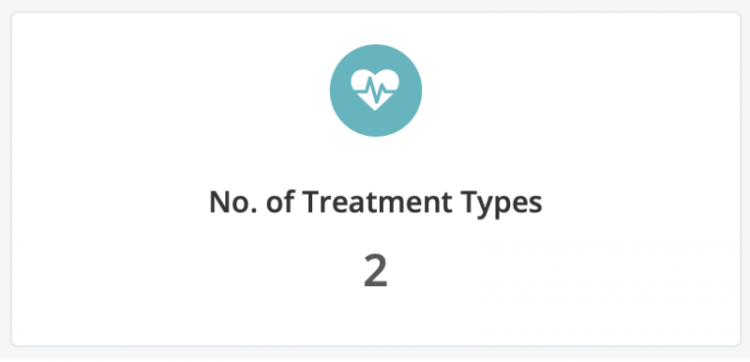
Number of Products Sold
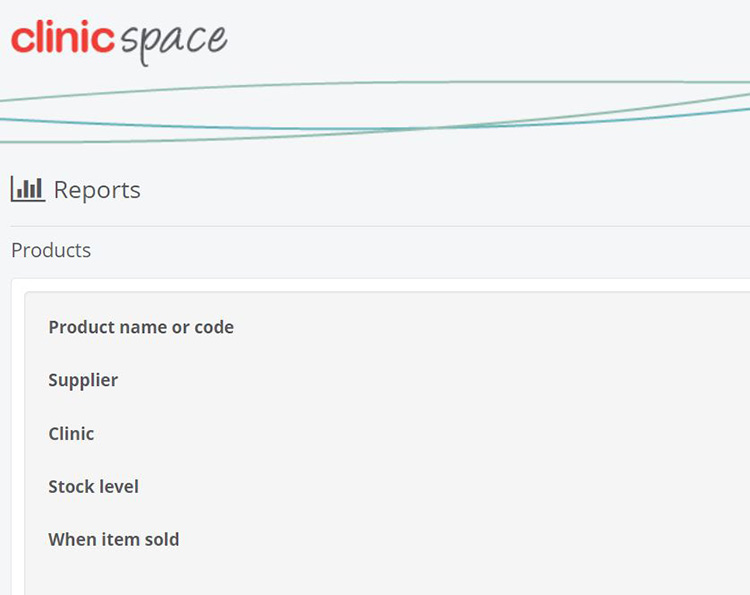
The products report shows each product for sale in the Clinic Space program across all clinics and is useful for tracking product sales and stock levels for more accurate stock ordering.
The report can be filtered suing:
- Product name or code – select this filter to check usage and available quantities of a specific item.
- Supplier – to prepare to order from a specific supplier, use this filter to check stock levels and sales quantities to inform order products and quantities.
- Clinic – filters results for a specific clinic, the report will only show results for the chosen clinic.
- Stock level – how many are on the shelf or in storage at your chosen clinic. If a clinic is not specified, the numbers will reflect the total numbers of a product across all Health Space locations.
- When an item was last sold – useful to inform how frequently to replenish a specific item. If one of an item a month is sold, you won’t want to order more than one per a 4-5 week period (if any at all). You can choose the relevant date range for the amount of time you want to stock up for.
The report data is sorted into the following columns:
- Product Code, this code is generated by the supplier and will be needed for placing orders either online or over the phone from the relevant supplier.
- Product, this is the full name of the product entered in the order of; brand name, product name, carton size/ quantity. I.e. Metagenics, MetaPure Algal Oil, 90capsules.
- Supplier of the product.
- Stock level, the number or items currently on the shelf at the chosen clinic.
- Quantity sold within the filtered date range, if no filter selected it will show the number sold since Clinic Space began being used.
- Price – the current retail price per unit.
Number of New Clinics
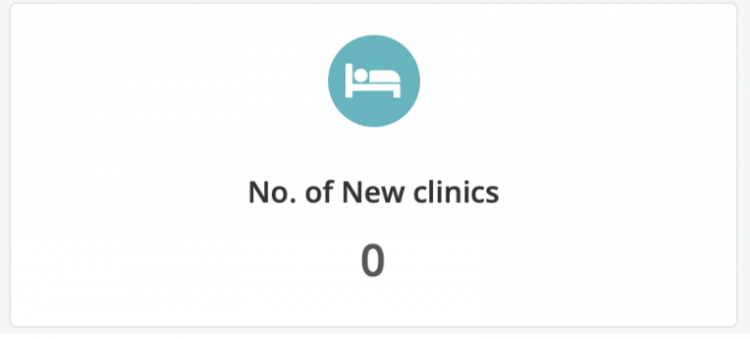
Here Administration can view the number of new clinics opened during the current month or in months prior.
Number of New Clients
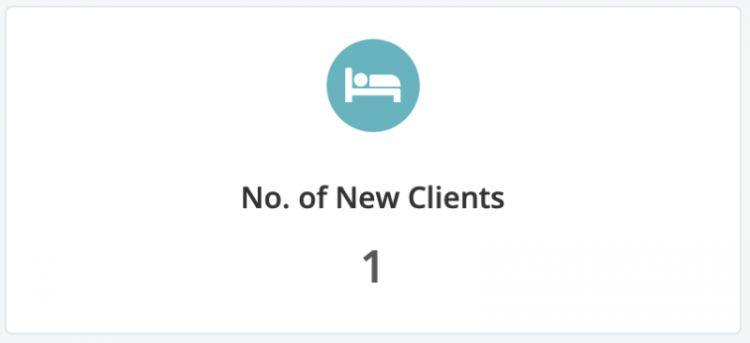
Here Administration can view the number of new clients that have been brought to the clinic during the current month or in months prior to the organisation as a whole or to an individual clinic.
SMS Usage / Remaining
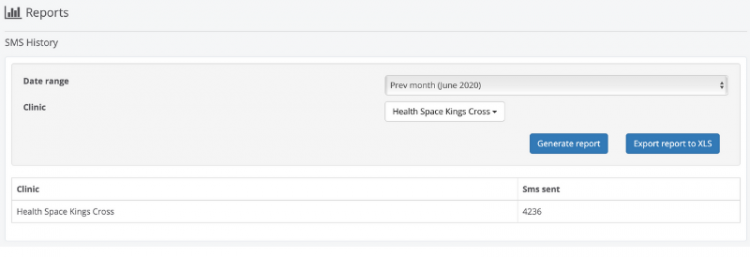
The SMS history report shows the number of SMS’ sent to clients from a specific Clinic during a specified date range.
Outstanding Invoices
Invoices report is used to track settlements and day to day cash flow tracking.
The report includes following filters:
- Paid date – this filer allows you to use different date ranges: current day, current month, previous month, current quarter, previous quarter, current year and choose range where you can specify a custom date range. On selecting this filter the report will only display invoices generated in the chosen date range and includes both paid and partially paid invoices.
- Products only – this filter will only include transactions in the report that include a product sale.
- Unpaid – if you select this filter you will be prompted to further refine your search with the date range you’d like to cover for unpaid invoices. Date range choices as outlined above. On applying the filter, the report will show the invoices which are unpaid (created on the date range selected). It will discard the paid date filter if selected.
- Clinic – filters the report to only show the invoices generated at a specific clinic/ clinics during the selected date range.
- Practitioner – On applying this filter, the report will show only the data for the selected practitioner, in combination with clinic filter if any clinic is selected. If any clinic is selected then the result will be generated based on the data available for this practitioner on the selected clinic.
The report will show the following columns:
- Invoice number
- Invoice date
- Patient name
- Clinic
- Patient
- Practitioner
- Partial payment (includes refunds)
- Invoice total
If you’ve selected the unpaid invoice filter, the report will show an extra column; amount due to indicate the payment still owing.
At the end of the report the totals will be displayed by payment type with the total amount.
Report if unpaid filter is used
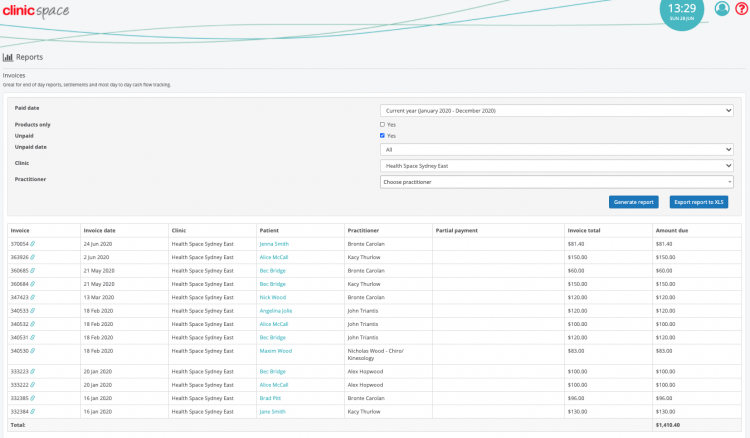
Number of Appointments

Here administration can view the number of appointments that have been created for the current month or that took place in months prior for the organisation as a whole or for an individual clinic.