How to Make a Booking

Bookings are easy with Clinic Space. Select your location, date and practitioner and click the available slot that suits the patient. Then fill in the prompts to finalise their booking.
How to make Recurring Bookings
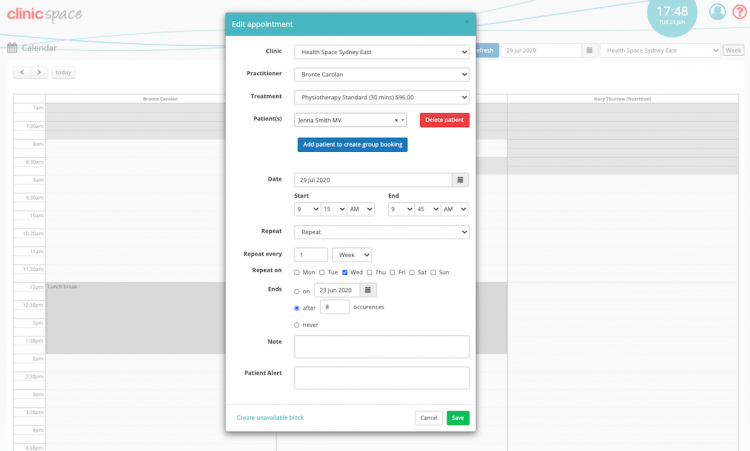
Recurring bookings are a quick and easy way to ensure a client books all their appointments for their treatment schedule in advance. It also allows them to reserve their preferred time.
How to 'Book Again'
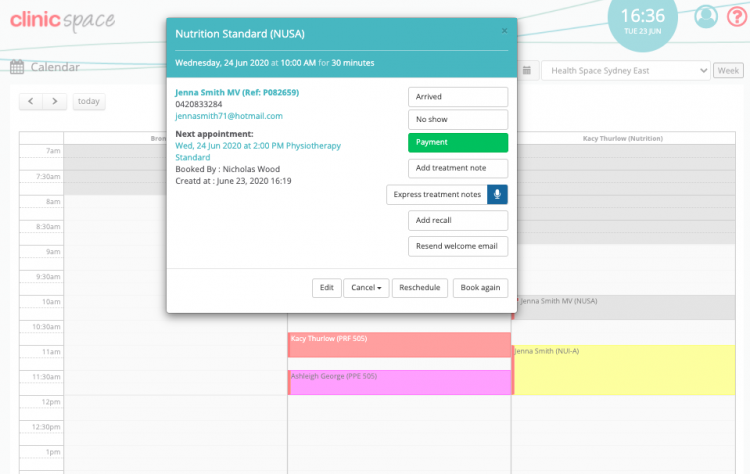
The ‘book again’ feature allows for quick and easy return bookings. It copies the details of the original booking and allows you to ‘paste’ (rebook) the same appointment type on the day of their next appointment.
Check Client Alerts When Booking

When booking a new appointment for an existing patient, you can check for any alerts on their profile pertaining to their treatment at the bottom of the booking window.