Adaptable calendar views to suit your preferences
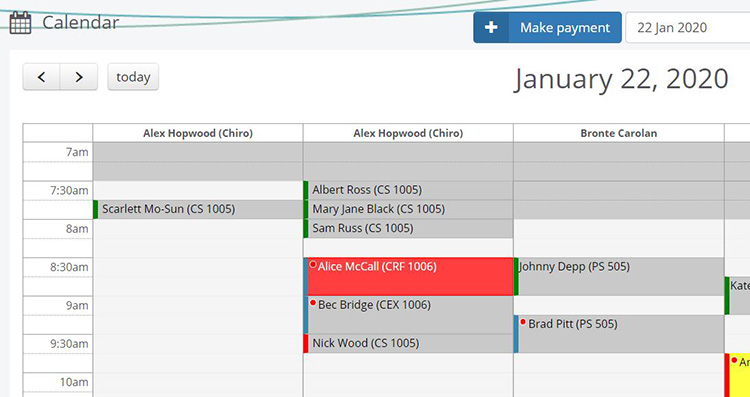
Calendar view can be changed to display your working week only, whether it be 1 day, 5 days or 7 days.
With the click of a button you can change to see all practitioner's schedules.
Do you work at multiple locations? No problem, our calendar design allows you to easily navigate between locations and manage your schedule.
Colour coded appointments and status indicators

Colour coding allows you to prepare for your work day at a glance. Easily identify initial patient bookings, review of findings, progress exams and standard appointments.
With the added bonus of appointment status indicators to easily indicate patient arrival, payment status, outstanding payments and missed appointments.
Manage appointment schedule
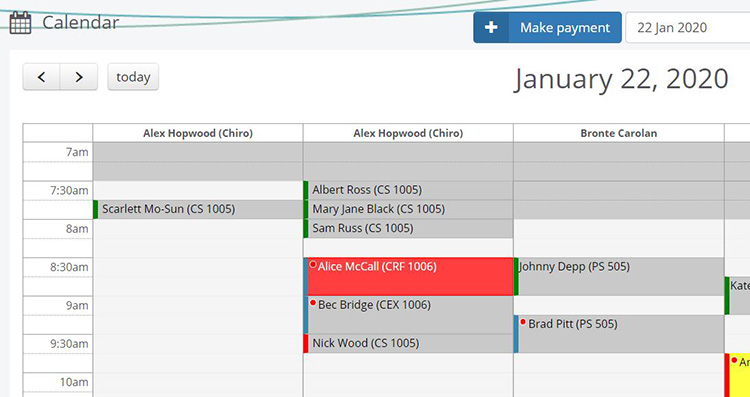
Easily make, edit or reschedule appointments for multiple practitioners in multiple locations. Bookings are created in just 3 clicks. Search for existing patients or create a new profile all in the same screen.
Want to make group appointments? Our group booking feature is what you need! With no limits on the number of attendees and and easy calendar display of how many participants are currently registered for the group, Clinic Space has you covered.
Appointment reminders
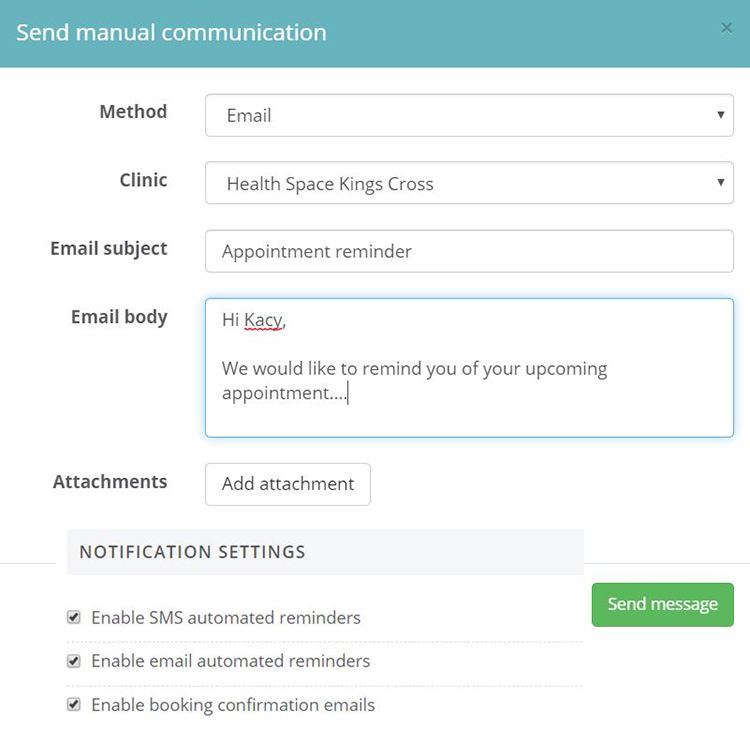
Customise your communications between clinic and patients with SMS or email appointment confirmations and appointment reminders.
Create your own email and SMS templates and customise appropriate times when Clinic Space releases communications.
Patient recalls
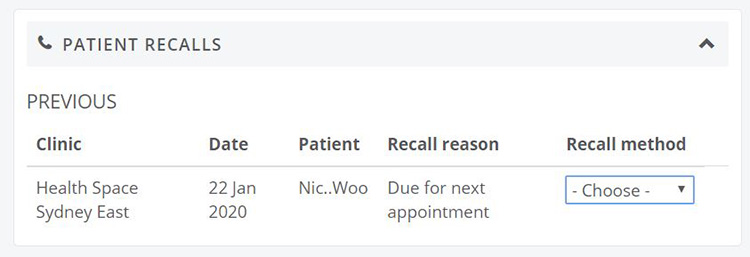
Staying in touch with your patients and making sure they are not forgotten about is important. Our patient recalls section allows you to send a custom or template recall to your patients. Find your daily recalls in your dashboard or by viewing your recall report and never lose touch with your patients.
Drag and drop functionality

Move appointments around the calendar with easy and simple drag and drop functionality.
Waitlist
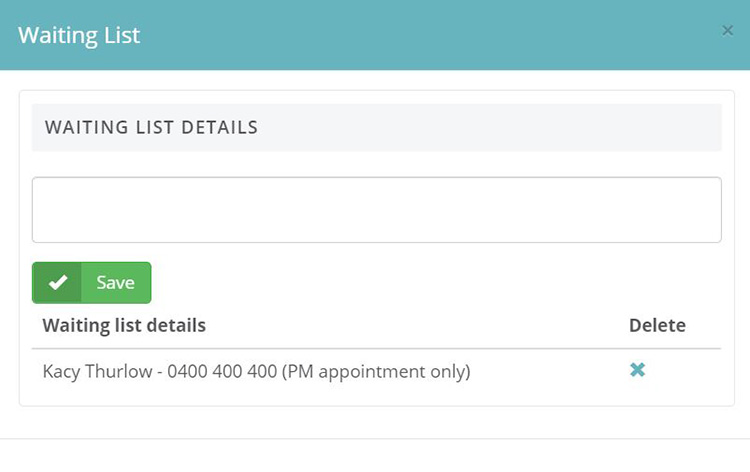
Add waitlists to a practitioner's day when they are fully booked in clinic. A waitlist is identified with a blue dot next to the practitioner name. Here, clinic staff can populate the waitlist with patient name, number and preferred time for a booking.
Recurring bookings
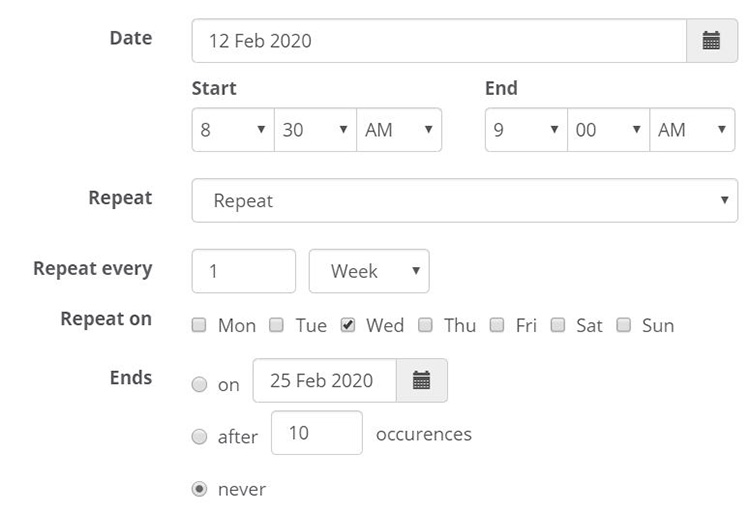
Recurring bookings are a great way to manage your regular patients. Individualise recurring bookings to suit treatment needs of your patients.
Easily create, edit or remove repeat appointments easily through this function.