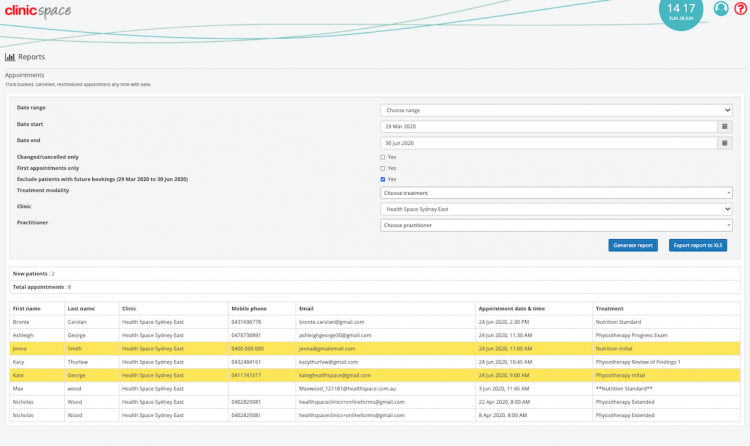This report is used to track the booked, cancelled, rescheduled appointments.
The report includes the following filters;
- Date range – this filter allows you to use different types of date ranges like current day, current month, previous month, current quarter, previous quarter, current year and choose range, where you can specify the custom date range.
- Changed/ cancelled only -this filters the report to show only the appointments which are cancelled or rescheduled in the given date range
- First appointments only – this filter will show only the appointments which are the first appointment for the patient.
- Exclude patients with future bookings – this filter allows you to further check the patients who have booked appointments beyond current date (here future bookings are calculated from the current date, NOT the date range selected) and exclude their bookings from the result. *This functionality doesn’t exist and we are developing it.
- Clinic – filters to report to only include data from the clinic / clinics selected.
- Practitioner – this filter allows you to filter the report to show only the data for the selected practitioner, in combination with clinic filter, if any clinic selected. If any clinic is mentioned then the result will be generated based on the data available for this practitioner on the selected clinic.
- Treatment modality – this option filters the report to show only the data for the selected treatment modality, in combination with clinic filter if any clinic selected and practitioner if any selected. If any clinic / practitioner is mentioned then the result will be generated based on the data available for this treatment on the selected clinic and/or practitioner.
The report sorts the chosen data into the following columns: first name, last name, clinic, mobile number, email, appointment date and time, treatment.
The following columns will be displayed in addition to the above, in you have used the ‘changed/ cancelled’ filter: type (cancelled/ reschedules), original appointment, reason for change.
The following columns will be displayed in addition to the above columns when selecting the ‘first appointment only’ filter. This report also shows the number of new patients count in the result and also highlights the new patient in YELLOW in the result.