Sending a Manual Communication
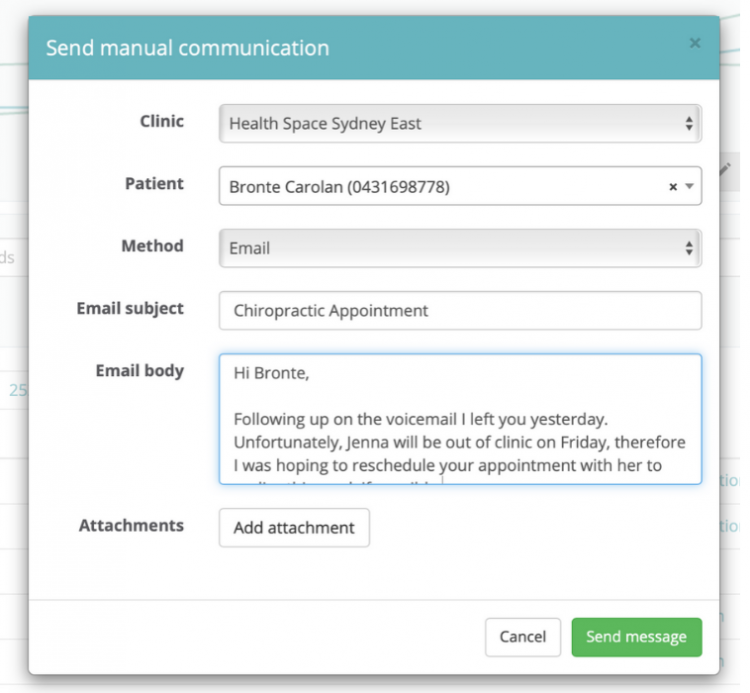
Manual communications can be used to email or text a patient directly from clinic reception, to briefly enquire about something specific. Texts/ emails can be sent via the communications tab in the patient’s profile.
Sending Bulk Communications
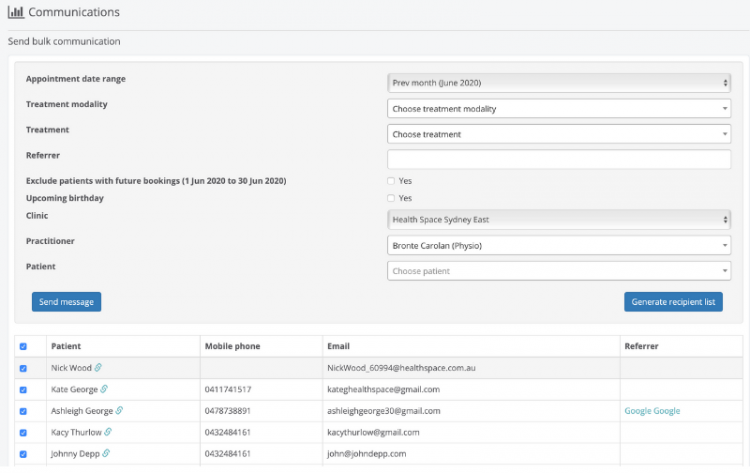
This video provides instruction on how to send bulk communications to clients in your database. This feature is useful when communicating practitioner leave and return, clinic promotions or general notices.
Checking and Responding to Communications from the Dashboard
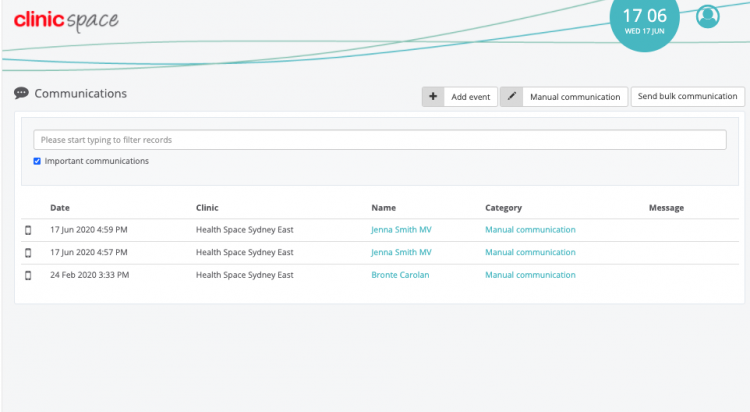
It’s important to regularly check for patient’s responses to texts and emails that they’ve either been sent automatically, or as a manual communication by reception staff.
Turning on and off Email and Text Notifications for a Clinic

In this video, we show you how to turn on email and SMS notifications for your clinic. This must be turned on, along with admin and practitioner notifications (videos below) to ensure emails and texts can be sent and received through clinic space.
- Hot tip! If your reminder texts don’t go out, check these features.
How to Turn on and off Notifications at an Admin Level
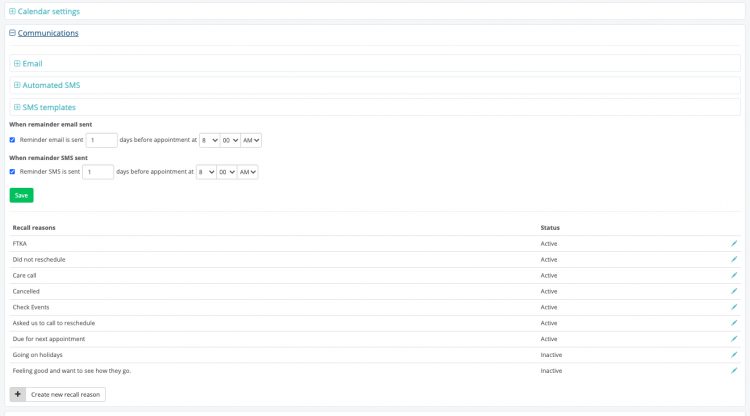
In this video we show you how to turn notifications on and off as an administrator. This controls which messages get sent from clinic space and when, and can override the practitioner and clinic settings.
How to Turn on Email and SMS Notifications for Practitioners
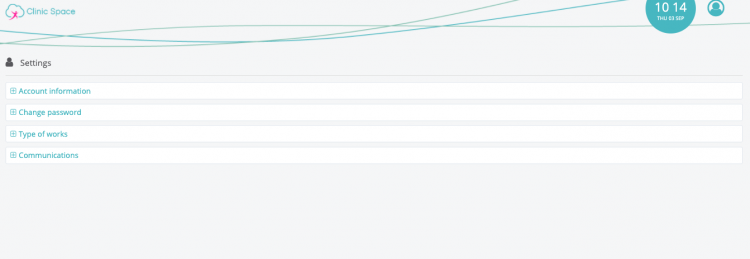
This video covers how to change a practitioner’s communication settings so they can get emails from clinic space regarding changes to their client’s appointments. This also allows them to receive emails and texts through clinic space.
Syncing Mailchimp and Clinic Space
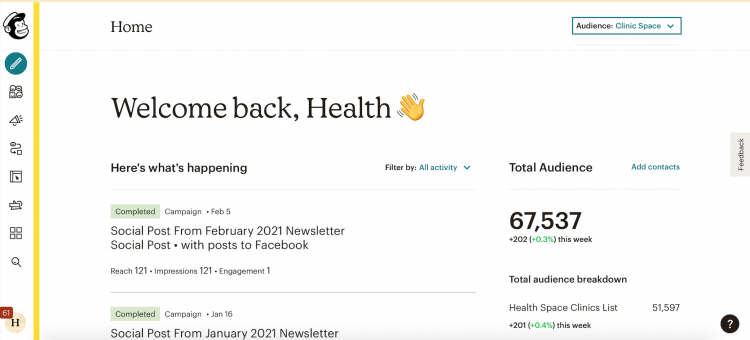
This video covers how to source API keys in Mailchimp which will allow every new client in your Clinic Space to automatically import over to Mailchimp. This will allow easy bulk communications through the Mailchimp software.
Formal Letterhead Templates
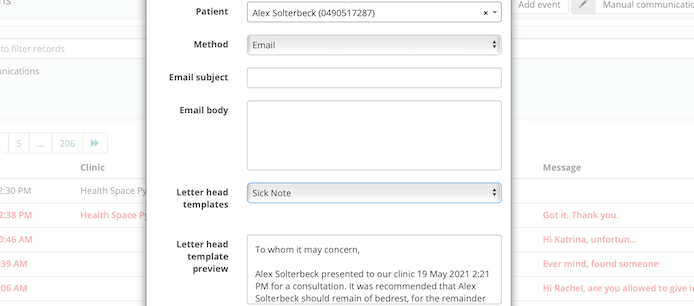
Use formal letterhead templates in ClinicSpace so send your clients letters to give to school/work/GPs etc.