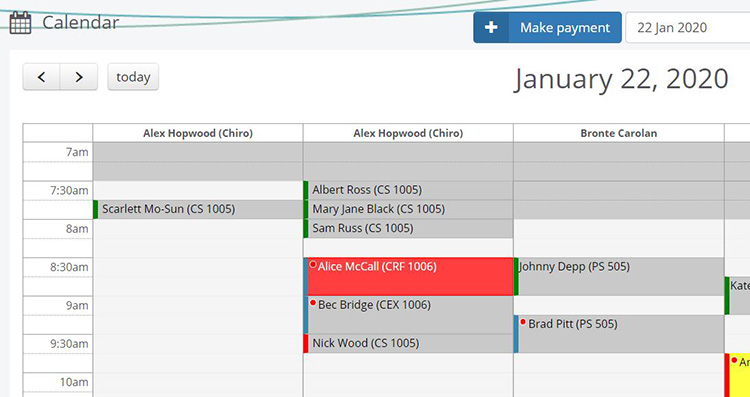
Not all clinic calendars are created equal. Our state of the art calendar display makes running a professional clinic child’s play.
Visually, you can view calendars by location and date.
Your calendar is broken down by practitioner and time of day.
Colour-Coded Appointments
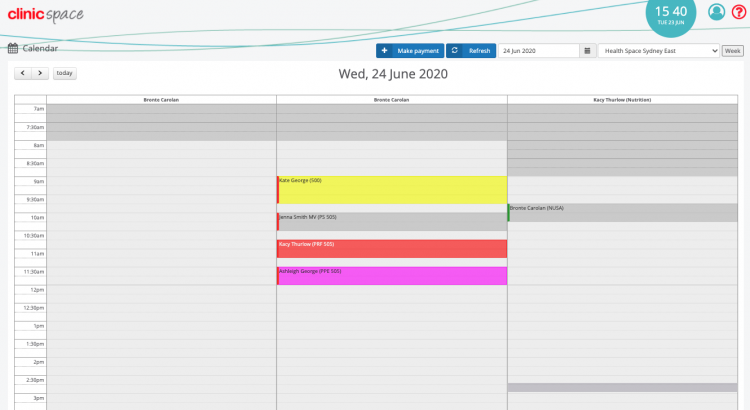
Appointments in the calendar are colour coded to make different appointment types clear to both practitioners and reception staff. The strips on the left hand side of the appointments are also colour coded to show if the patient has arrived yet and whether or not they have paid.
Yellow = Initial booking.
Red = Review of Findings appointment.
Grey = Standard treatment/ returning client.
Pink = Progress exam.
Diary Notes & NAs

Notes and NA’s can be used in the calendar to remind staff or team members of specific tasks, as well as to block off bookings if a practitioner will be out of office.
Creating Recurring NA's
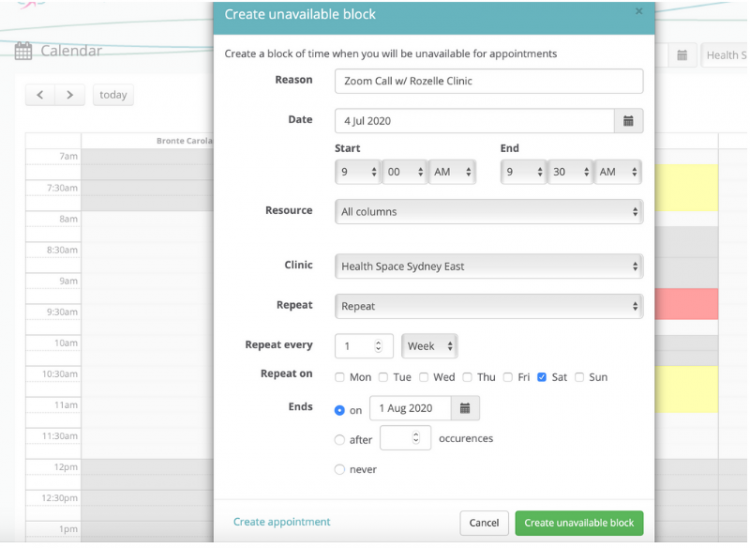
Recurring NA’s can be used in the calendar to block off bookings on a repetitive basis. This may be used to remind staff or practitioners of monthly meetings, of specific tasks or to create ‘breaks’ between appointments.
Practitioner Information and Availability

Using the ‘Practitioners’ tab on the left hand side of your screen, you can find the a specific practitioner’s contact details, provider number and clinic availability.
Adjustable Calendar View
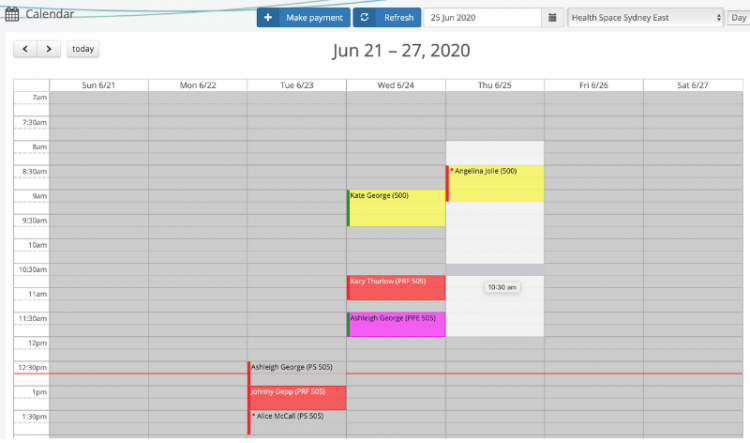
This function allows the reception staff to easily view the schedule and availability of one practitioner during a specific week from the calendar page. This feature is also helpful to Practitioners, allowing them to view their weekly schedule without having to select dates one at a time.
Checking and Creating Waitlists
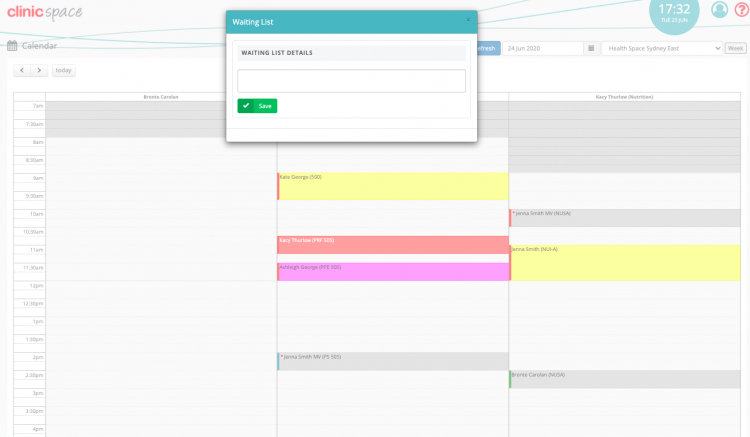
Waitlists allow us to make sure patients get to see the practitioner they want, even when the practitioner is booked back-to-back.