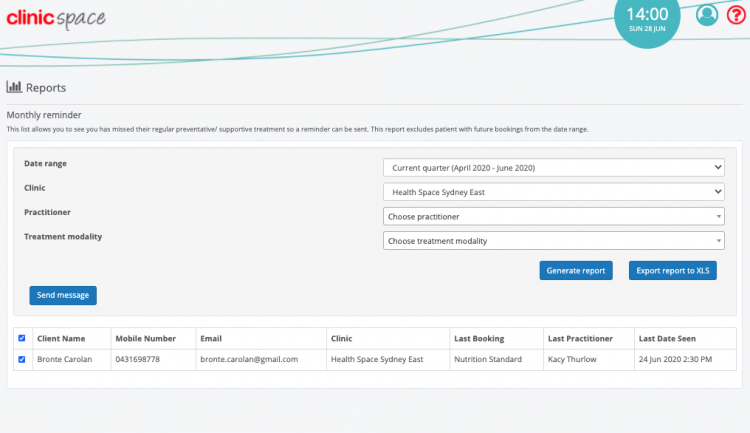This report allows you to see which patients have missed their regular preventative/ supportive treatment so a reminder can be sent. This report excludes patients with future bookings from the final report.
The report includes the following filter options:
- Date range – this filter allows you to use different type of date ranges like current day, current month, previous month, current quarter, previous quarter, current year and choose range, where you can specify the custom date range. On selecting this field, the report will include the patients who do not have appointment after the selected date range.
- Clinic – this filter will show the report data for the selected clinic/ clinics.
- Practitioner – this filter will only show the data for the selected practitioner, in combination with clinic filter if any clinic selected. If any clinic is mentioned then the result will be generated based on the data available for this practitioner on the selected clinic.
- Modality – On applying the filter the report will show only the data for the selected treatment modality, in combination with other filters if any clinic and/or practitioner selected.
The report will show you the result by including the patients who have an appointment booked for the selected practitioner, if any, selected in the current date range and checks whether the patient has an appointment in the future with any other practitioner. If they have an appointment then the patient will not be included in the result.
This report does not consider the cancelled appointments.
The report is sorted into the following sections:client name, contact number, email, clinic, last booking type, last practitioner, last date seen.
The report also has the option to select specific clients to contact or a select all result and send a bulk communication to patients.