How to Create Online Forms
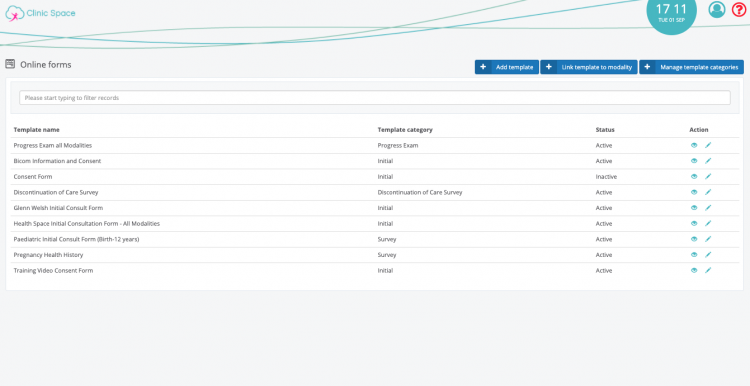
Learn how to create online forms for first consults, surveys, clinical questionnaires and more. These can be sent automatically with specific appointment types or manually through the ‘treatment notes’ section of a client’s profile (see first video on this page).
How to Link an Online Form with a Treatment Modality
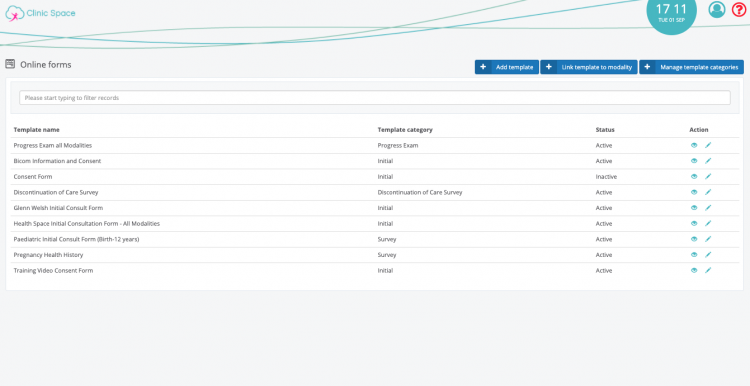
Linking an online form to a modality or treatment type allows you to automatically send that form by email to each client that books with the corresponding modality.
How to Create Subheadings In Your Online Form
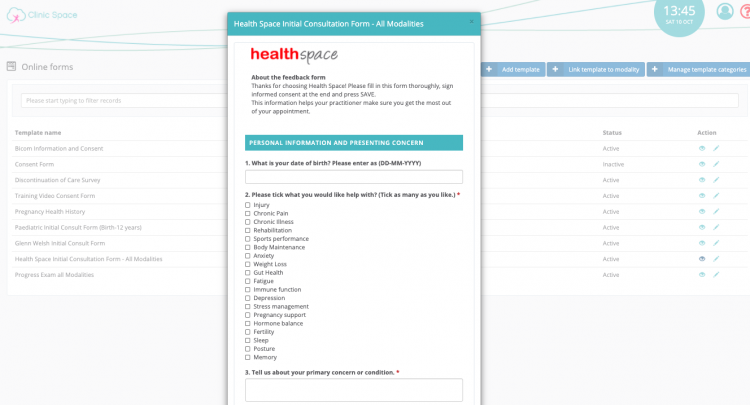
Here you can format your online forms to be more user friendly for clients and more aesthetically pleasing, by adding subheadings.
How to Create a Description of Your Online Form

Add a few sentences above your online form to thank clients for their time and explain the purpose of the form.
How to Add an Electronic Signature to Your Online Form
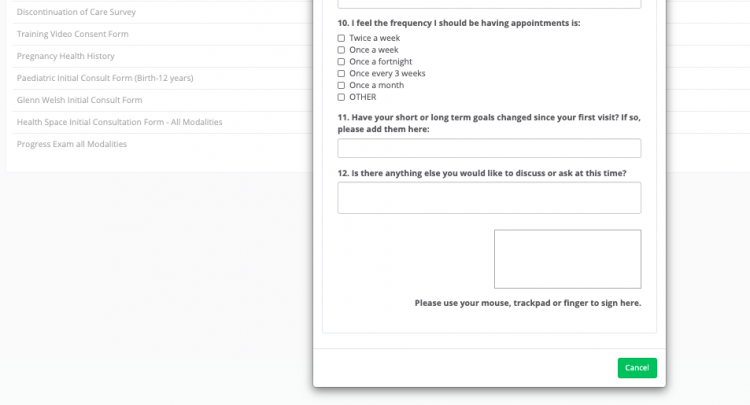
Electronic signatures are a great way to gain clients consent or verify documents quickly and easily.