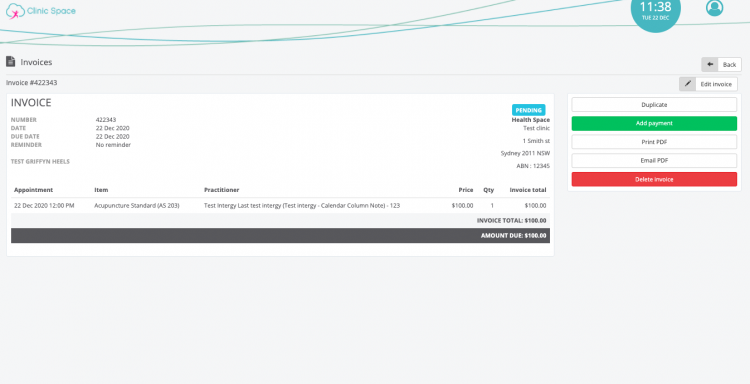Checking in a Patient when they Arrive
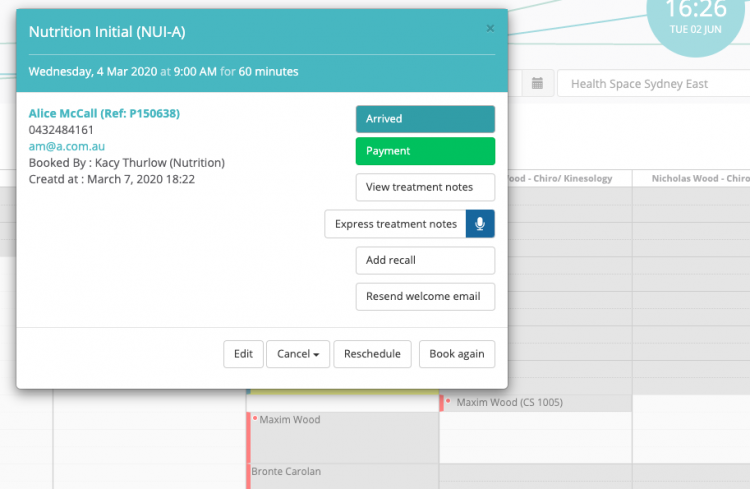
When a client walks in, greet them and check them in as ‘arrived’. This notifies their practitioner they’re here.
Taking Payment for an Appointment
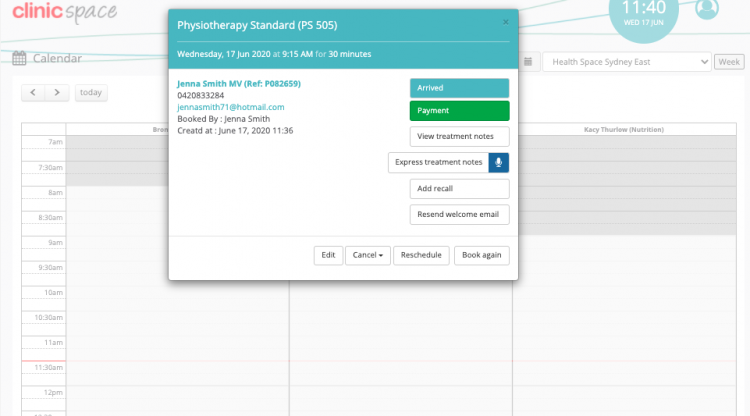
Watch this brief video to learn how to process payment for a consultation, including adding products and applying HICAPS rebates.
How to Apply a Discount to a Patient's Payment
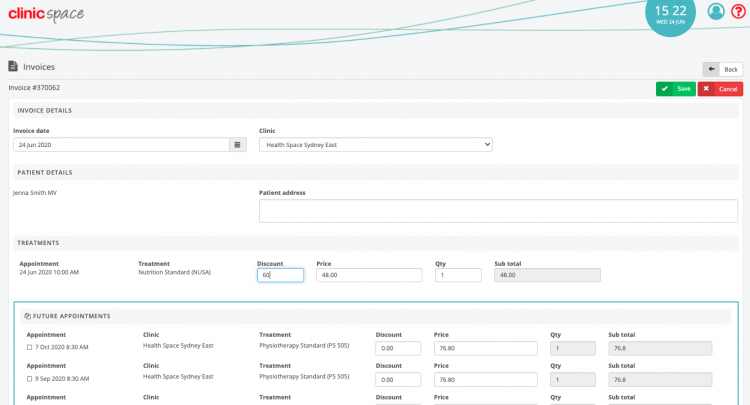
Putting a discount on a client’s payment is quick and easy. Just click payment from the calendar and in the ‘price’ section, type in the percentage you’d like to deduct from their total fee.
Discounts Applied to Fees and Sales Appear in Patients Invoices

Discounts applied to appointment fees or sales can be seen in the invoice sent to the client.
How to add a Treatment Pack or Credits onto a Patient's Account
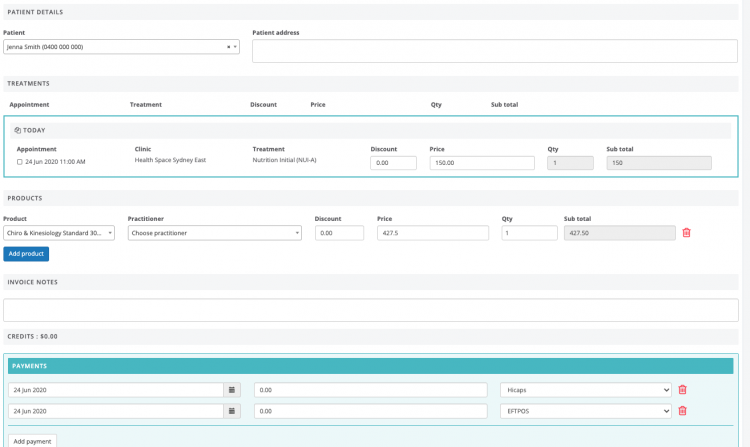
Treatment packs allow patients to pre-pay for their treatment plan. Packs are 10% cheaper than usual consults and also speed up the rebooking and payments/claims process at front desk. If the patient has private health cover, they can be sent an bulk invoice for their treatment pack to claim with once all treatments are complete.
How to Process a Payment Using a Treatment Pack

This video covers how to take payment for a treatment using a treatment pack. Click the relevant appointment in the calendar and select the ‘use treatment pack’ option under payments.
How to Sell Products without the Client having an Appointment
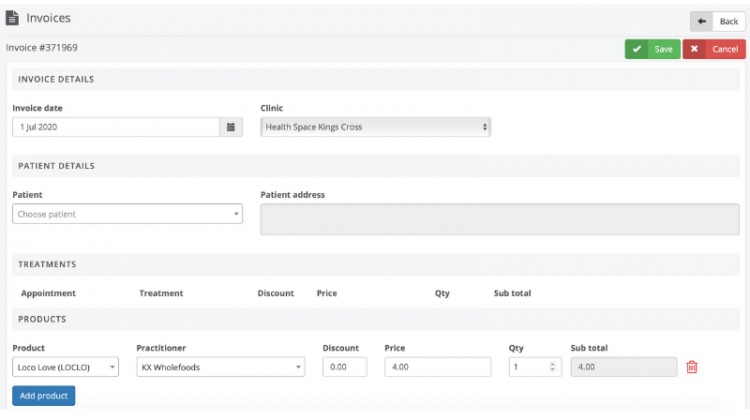
Watch this brief video to learn how to process payment for a product if the client does not have a consultation.
How to Add Notes to an Invoice
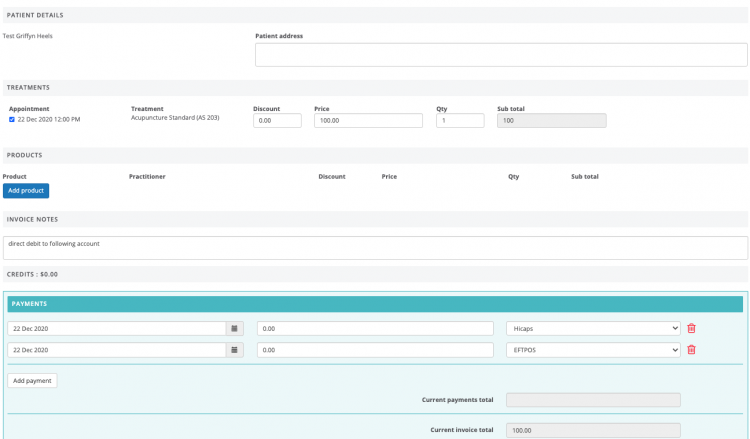
Here, you can add notes to patient’s invoices. This is particularly useful for adding bank transfer information to unpaid invoices.
How to Delete Invoices and Retrieve Deleted Invoices
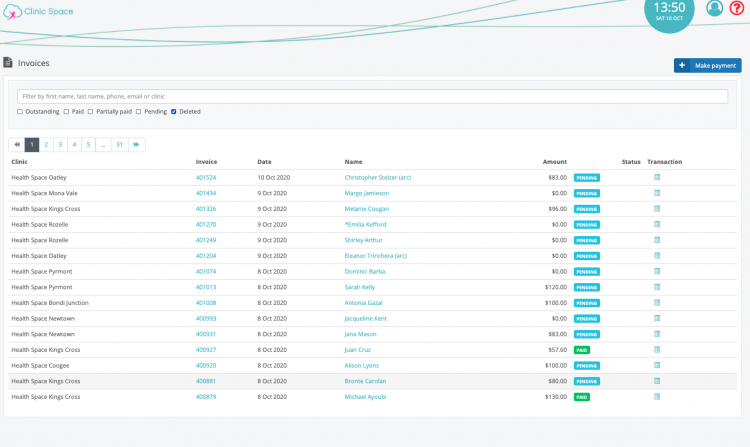
This tutorial covers how to delete invoices to amend administration errors and how to find deleted invoices in the Clinic Space program.
How to Create and Send Unpaid/ Outstanding Invoices