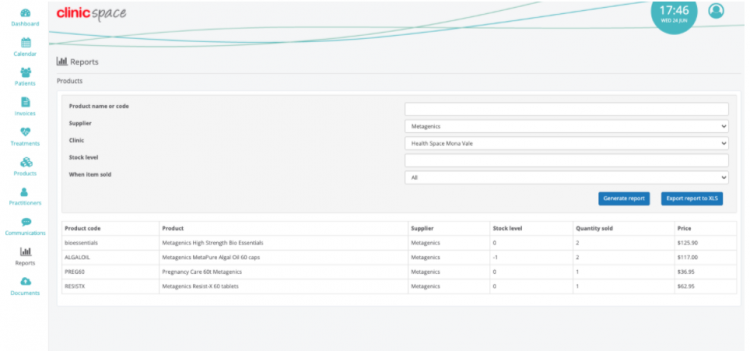The products report shows each product for sale in the Clinic Space program across all clinics and is useful for tracking product sales and stock levels for more accurate stock ordering.
The report can be filtered suing:
- Product name or code – select this filter to check usage and available quantities of a specific item.
- Supplier – to prepare to order from a specific supplier, use this filter to check stock levels and sales quantities to inform order products and quantities.
- Clinic – filters results for a specific clinic, the report will only show results for the chosen clinic.
- Stock level – how many are on the shelf or in storage at your chosen clinic. If a clinic is not specified, the numbers will reflect the total numbers of a product across all Health Space locations.
- When an item was last sold – useful to inform how frequently to replenish a specific item. If one of an item a month is sold, you won’t want to order more than one per a 4-5 week period (if any at all). You can choose the relevant date range for the amount of time you want to stock up for.
The report data is sorted into the following columns:
- Product Code, this code is generated by the supplier and will be needed for placing orders either online or over the phone from the relevant supplier.
- Product, this is the full name of the product entered in the order of; brand name, product name, carton size/ quantity. I.e. Metagenics, MetaPure Algal Oil, 90capsules.
- Supplier of the product.
- Stock level, the number or items currently on the shelf at the chosen clinic.
- Quantity sold within the filtered date range, if no filter selected it will show the number sold since Clinic Space began being used.
- Price – the current retail price per unit.