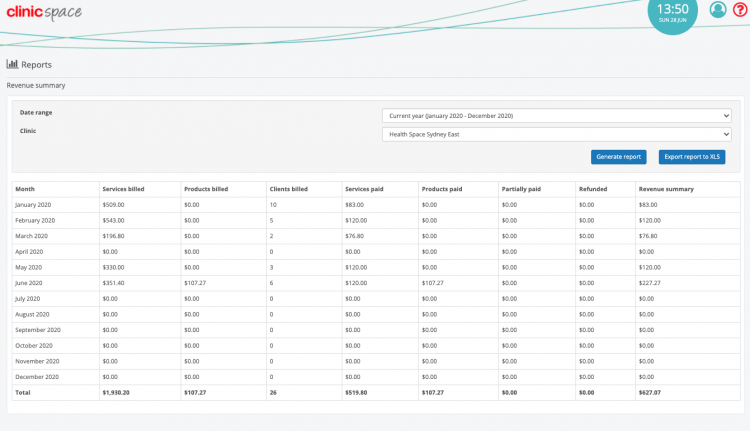The revenue summary report will show you the month-wise summary of product and services billed along with the number of clients billed. This report will also show you the total amount of product and services paid for within the given date range.
This report also includes refunded transactions, if any, in the selected date range
The report includes the following two filters,
- Date range – this filter allows you to use different types of date ranges like current day, current month, previous month, current quarter, previous quarter, current year and choose range, where you can specify the custom date range.
On selecting this field, the report will show the invoices paid in the selected date range
(grouping them monthly). For example, if the chosen date range is from 15th Mar 2020 to 15th Apr 2020, then the revenue is calculated into 2-line items, one for MAR 2020 (15th Mar to 31st
Mar) and second for APR 2020 (1 st APR to 15th APR).
– This report includes both paid and partially paid invoices.
2. Clinic – On applying the filter the report will show only the data for the selected clinic (or multiple clinics).
The report includes the following data: month, services billed, products billed, clients billed, services paid, products paid, partially paid, refunded, revenue summary (total of services paid + products paid + partially paid – refunds).