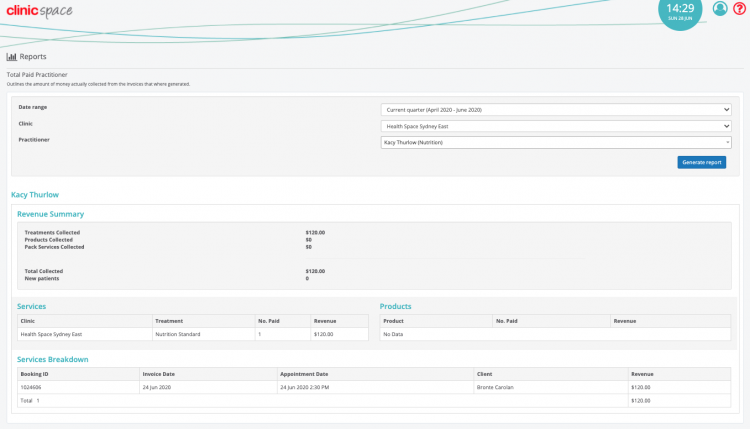This report outlines the amount of revenue collected from the invoices that were generated.
The report includes the following filters:
- Date range – this filter allows you to use different types of date ranges like current day, current month, previous month, current quarter, previous quarter, current year and choose range, where you can specify the custom date range.
- Clinic – this filter refines the report to show only the data for the selected clinic.
- Practitioner -this filter allows you to refine the report to show only the data for the selected practitioner, in combination with clinic filter if any clinic selected. If any clinic is mentioned then the result will be generated based on the data available for this practitioner on the selected clinic.
The report will show you the result by checking the treatments paid in the given date range, along with the products paid within the given date range. The report will also check the treatments which used a treatment pack within the given date range and will produce the result as a summary. *The report includes only the fully paid invoices.
The report sorts the data into the following sections:
- Revenue summary
- Services
- Products
- Services breakdown
The total services provided for that practitioner as well as their revenue total is displayed on the very bottom row, below this (services breakdown) section.
This section will display the new patient with a highlighted row (YELLOW mark).