Completely Customisable and Securely Stored Treatment Notes
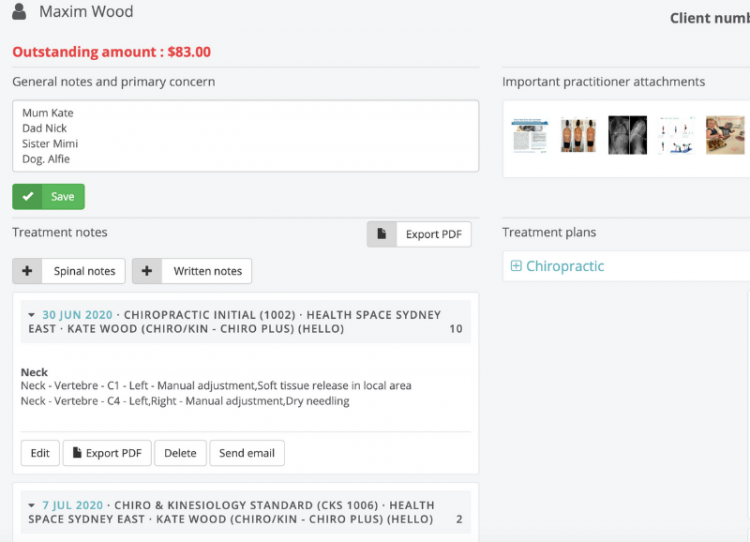
From the calendar there are two ways in which a practitioner can view or edit a patients treatment notes.
View Treatment Notes: Takes you to the treatment notes page allowing the Practitioner to view previous treatment notes on a patients file as well as important attachments including scans or handouts. On this page, general treatment notes and treatment plans can be viewed and edited.
Express Treatment Notes: Takes you directly to entering new treatment notes to a patients file
Microphone Express Treatment Notes: Takes you directly to entering new treatment notes using the voice to text feature
Express Treatment Notes
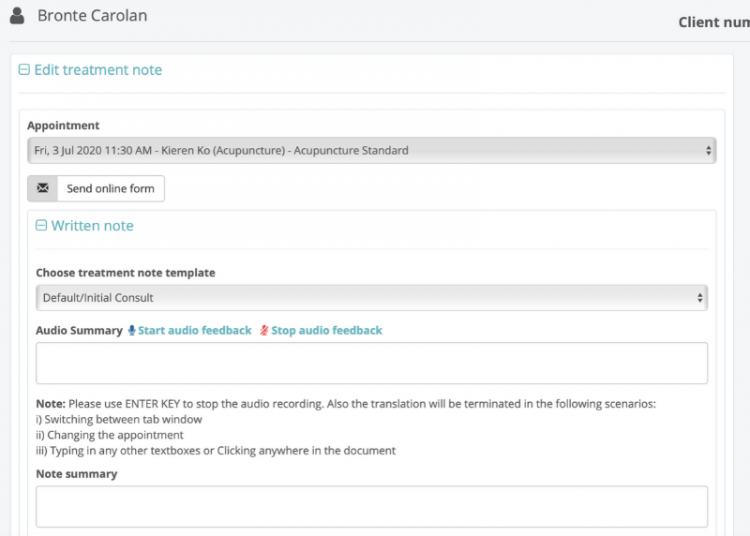
Clicking the Express Treatment Notes button from the practitioner dashboard or calendar will take the user directly to the previous type of notes entered, that is, written notes or spinal notes.
Voice to Text Treatment Notes
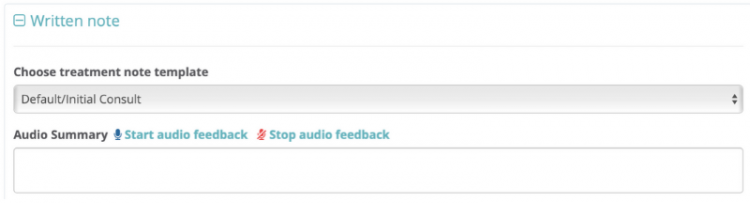
Accessing voice to text treatment notes via the Express Treatment Notes button will begin to record immediately.
Accessing voice to text treatment notes via the View Treatment Notes button will allow the practitioner to begin and end the audio recording when they like.
Attachments and Icons
In this video you will learn how to view and add attachments to a patients profile.
How to Navigate The Treatment Note Page Layout for Easier Use
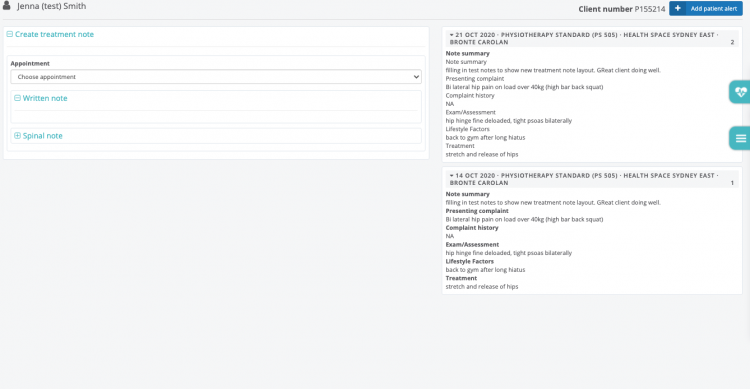
Practitioners can now see their clients’ recent history to the left of the screen as they write new notes. This makes following the patient’s progress much easier. It also makes sharing clients between practitioners a seamless process.
How to Set Your Patient's Notes to 'Private'
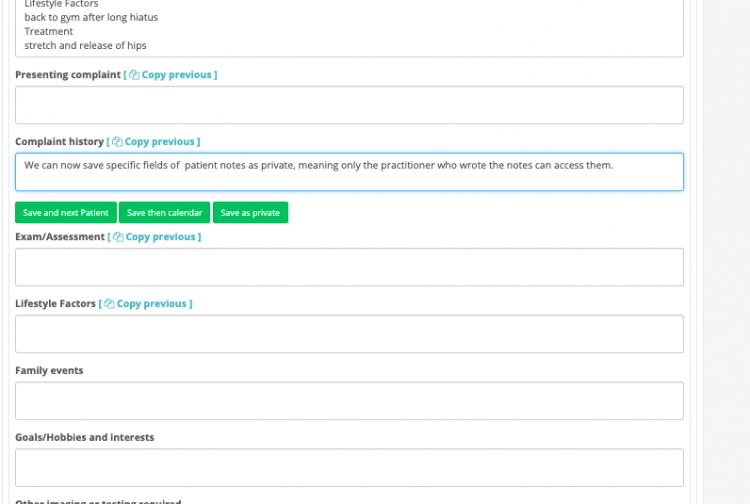
You can now select specific fields of patient notes to be set to private, meaning only the person who created the notes can access them. This is useful if you’re not sharing this client with another practitioner or if the content of your notes is particularly personal or sensitive.
How to Email Your Client from the Treatment Notes Page
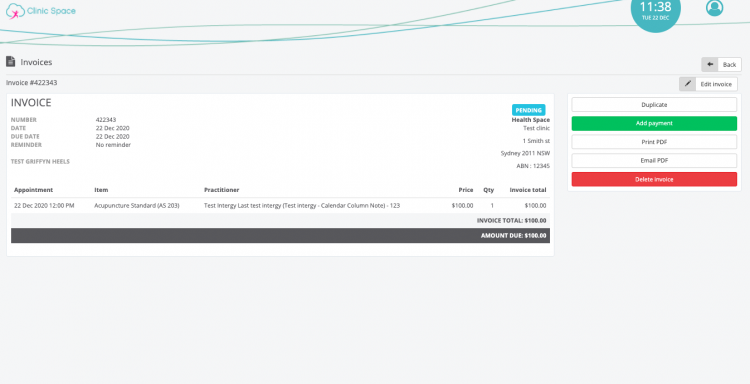
You can send a client an email quickly and conveniently from the treatment notes page to keep the flow going in a busy day. Clinic Space records the email in the communications tab.